Windows time server update frequency change
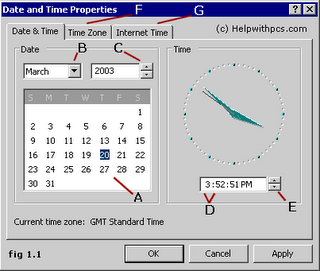
The changes to Windows described below requires modification of the registry. Please back up the registry before proceed. If you read the following and acted, you agree that I will not be responsible for any damages resulted from your action.
You probably already know that the clock in windows is very inaccurate if not been adjusted regularly. I still don't understand why Windows can't use a system clock on the motherboard or the CPU to do time synchronization. The digital watch I bought for $6 has much better accuracy than a $2000 computer.
Before XP, I used to download some utilities to do windows time synchronization. Windows XP and the server (Standard server 2003) now have a integrated time synchronization service that will periodically connect to an Internet time server. You can see this by double click the clock on the right bottom (in most systems). This will bring the Date and Time properties window and the third tab is Internet Time. The time synchronization can be done either manually (by click Update Now) or automatically.
The default update frequency is 1 week. For many systems, such as our server, it is not going to be enough. After some reading, I found this Microsoft article regarding Windows time service.
Two values in registry need to be modified:
1. Choose Run from Start Manu and type "regedit";
2. Back up Registry with a date in the file name and remember where the back up file is saved;
3. Go to: HKEY_LOCAL_MACHINE\SYSTEM\CurrentControlSet\Services\W32Time
4. Double click MinPollInterval and change the value to 4 (choose decimal if needed)
5. Go to: HKEY_LOCAL_MACHINE\SYSTEM\CurrentControlSet\Services\W32Time\Parameters
6. Change SpecialPollInterval to 512, which will ask the system update time every 512 seconds.
7. Close registry editor.
8. Run Service.msc
9. Find Windows Time and stop it. They start it back on.
Now the time server should update at every 512 seconds instead of 1 week. You may check it through Windows Date and Time properties. If it doesn't work, make sure the specialPollInterval value you changed is the server you're using for the time update.
Labels: Microsoft, Technology, Windows


0 Comments:
Post a Comment
<< Home