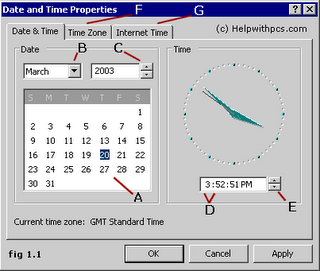The Langham Hotel Boston
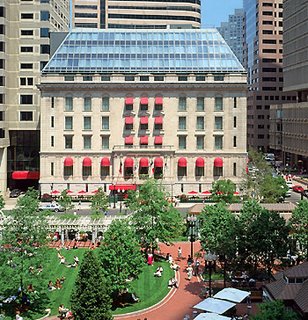
Bid this 4+ star hotel from Hotwire for $130 plus taxes and fees (~$20).
Google Maps
Pro: Location
Con: small room, expensive food and services
The hotel is at the center of everything:
5 minute walking to
South Station (Take Federal and Franklin) for T (e.g. SL1 Bus to Logan ~20min)
State St Station (Take Pearl St.) for Blue/orange Line Metro
China Town (good restaurant: Ocean Wealth at 8 Tyler St, $11 lobster special )
Boston Common (Freedom Trail starting point)
The post office square park next door is very nice.
The room is small, no ventilation fan in the bathroom,
Nice central air condition with electronics control.
Very small elevators (4ft by 4ft?)
Nice health club (they have non-guest members working in nearby financial district buildings)
Bath tub shows its age and I'm considering it "shower-only".
Their charge structure is real four star (or five star), for example,
$75 breakfast for two
$10/25 minutes internet in business center
$32 valet parking ($25 self)
no shuttles to/from airport (3 miles away), the concierge suggested a cab for $25 or $100 limo.
The service is nice all around. Courteous staff. No problem for early check-in at 9am and leave luggage there after check-out.
Probably will stay there again if under $150 with priceline or hotwire.